Announcing Quest Designer 1.0
June 28th, 2013
We’re pleased to announce the arrival of version 1.0 of our flagship Quest configuration package Quest Designer for Windows computers. It’s available immediately on our downloads page. Quest Designer is the tool that box owner-masters use to configure and publish Quests.
The tool is used to configure a number of components of a Quest, including of course the “magic location” and the radius around it. You don’t need to plug in your Quest Box or even own one to design quests. Just launch the software and start clicking. The software uses an embedded Google map, so setting the location where your Quest Box will spring open is as simple as clicking on it. You can define how close the box needs to be to open by dragging the “radius” slider. Here, for example, we’ve configured a quest that opens within 48 meters of the center of the Eiffel Tower:
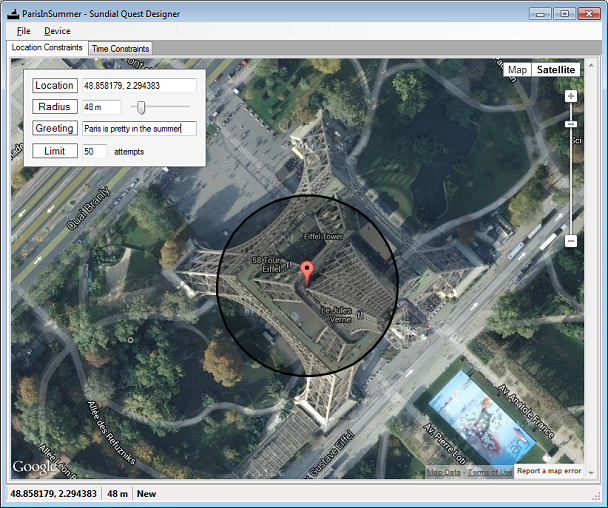
A Quest to Paris
Time Enters the Picture!
But the really cool thing about the new Quest Designer is that Time now plays a key (though optional) role in a quest. Here, for example, when we look at the “Time Constraints” tab of our Paris Quest, we see that the Master has configured the box not to open until 8:00 am Paris on the morning of Bastille Day. Why did he do this? We don’t know, but we presume that he has planned for some exciting rendezvous. More on this in a subsequent article.
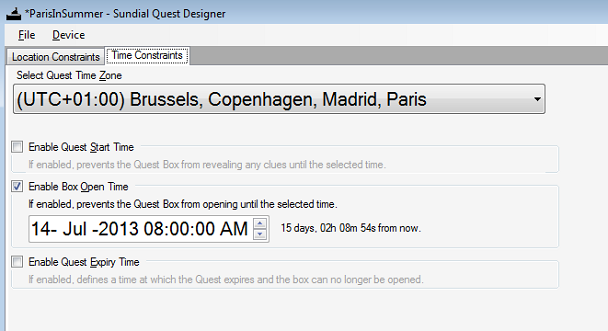
Time constraints in Paris Quest
Inspecting Completed Quests
Another cool feature is that you can now dump completed or partially-completed quests from active Quest Boxes. Here, for example, is a real quest taken by two intrepid Austin-area Travelers in May, 2013. (Their quest ended at Austin’s famous Salt Lick Barbecue at precisely 7:00pm, at which time they were treated to a nice dinner and drinks. Fun!)
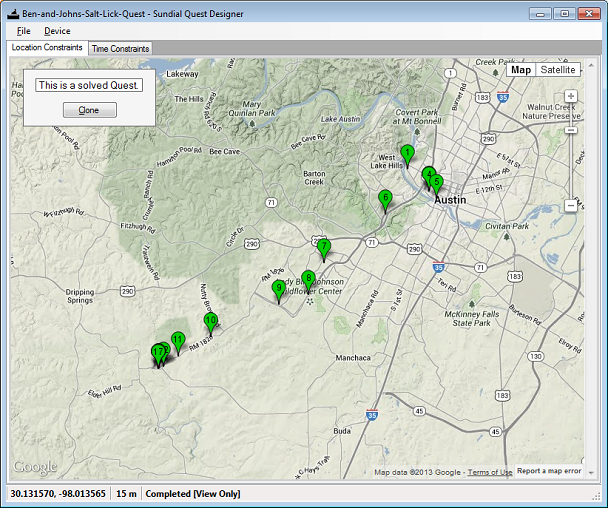
A Solved Quest
Try it out! Even if you don’t have a Quest Box yet, it’s fun to play with the software and practice configuring your own quests.
Hi
I have built my own quest box using your blue V2 shield, however the “quest Designer” software won’t pick up the coms port that the box is sitting on.
I get the error “No Quest Box Found” on all com ports.
Any idea what the problem might be?
Many thanks,
Sammy
Hi Sammy–
Sorry for the lack of clarity, but the Quest Designer software only works with our Quest Boxes, which have custom circuit boards with special LiPoly recharging circuits and a number of other features. The Reverse Geocache kits don’t support the communications protocol or configurability necessary to work with Quest Designer.
Hi, will there be a version that can be programmed to take you to multiple locations before it opens?
@Aaron Hall,
There isn’t a plan for such a version. Do you think that would be significantly more fun?
Hi Mikal, I just completed building the V.2 shield, and I have learned so much about arduino from this build. I have created many electronics projects in the past and this is proving to be the most satisfying by far. Thank you for writing the libraries and sample sketch to get started also.
I noticed that with the tinyGPS library that it also has get_datetime, gps.speed, and gps.course. You do explain in detail how to use this information but from a beginners stand point I can not figure out how to incorporate it into the sample sketch. And ultimately to display information onto the lcd.
Is it possible to even do this with this shield? The UNO R3 has 1,356 bytes left of 692 used from the sketch. Any tips would be greatly appreciated!
Brian, you’re welcome! Did you look at the sample sketches that come with the tinyGPS library?